Go to store
Browse around for your favorite items. When you see something you like, click on the item for more detailed information like price, available colors and other information.
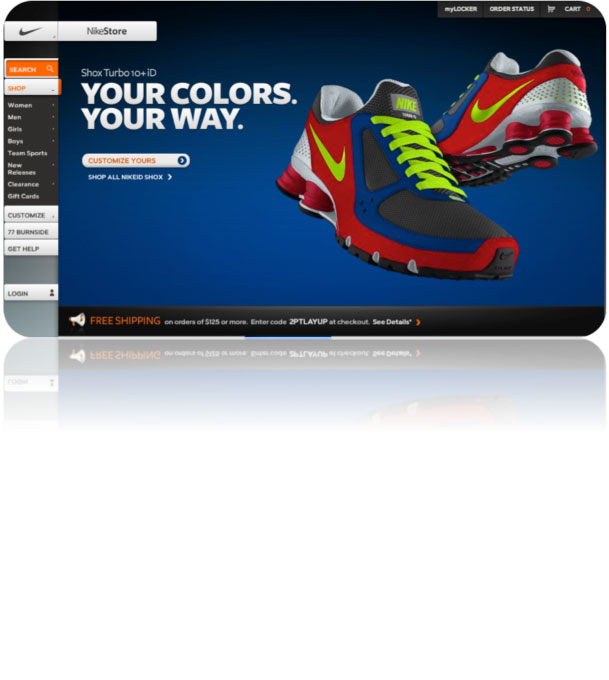
Browse around for your favorite items. When you see something you like, click on the item for more detailed information like price, available colors and other information.
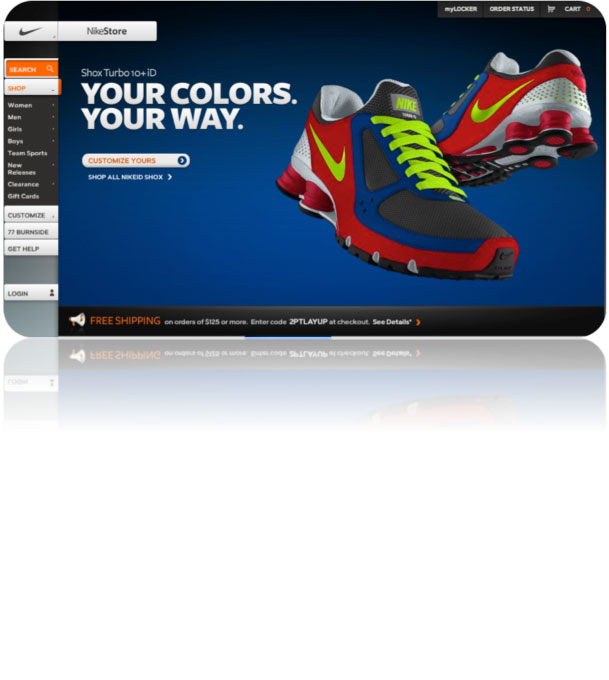
Once you’re ready to buy something, you will need to fill in information like quantity, size or color.
1 Click on Add to Cart to add this item to your shopping cart. Continue shopping until you’ve added all the items you want to your shopping cart.
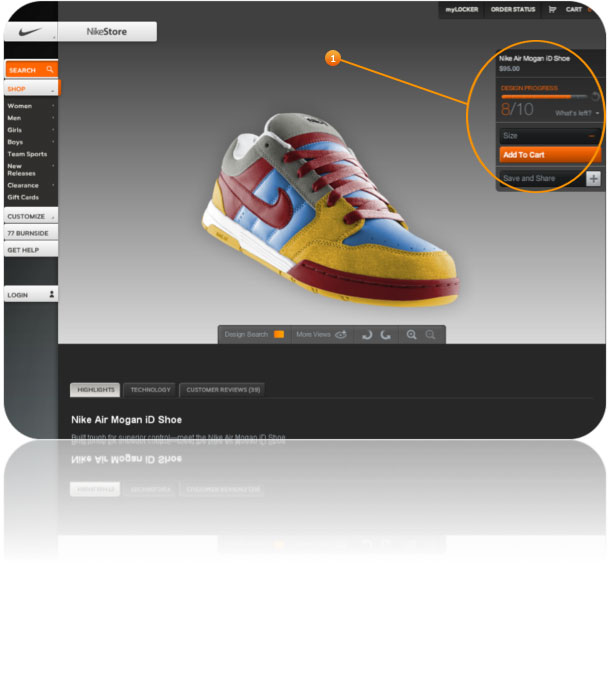
1 When you’re done adding all your items, review your shopping cart to make sure everything is correct and Proceed to Checkout.
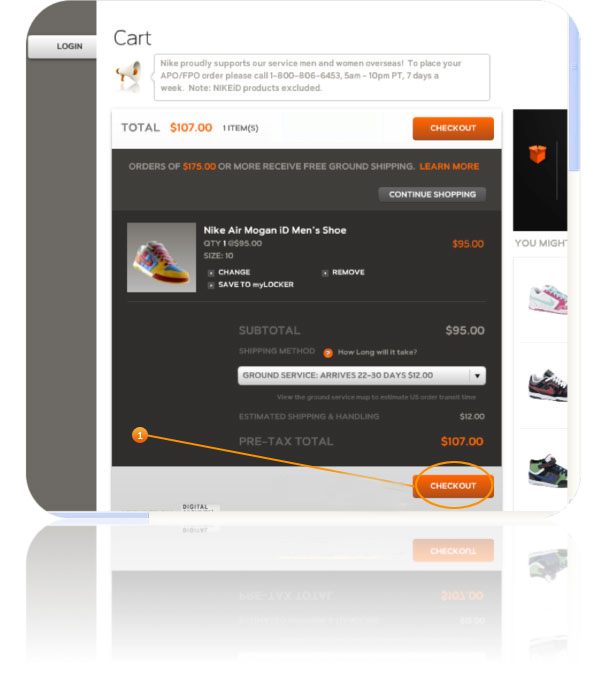
1 You may be asked to register as a Customer prior to checkout or you may be allowed to checkout as a Guest.
2 Choose whichever option you wish.
If you checkout as a user, the store will save your personal information for future purchases.

1 Enter your Saint Lucia Postal Service Tax Free address in Miami, Florida as your shipping or delivery address.
Please enter the suite number provided to you by Saint Lucia Postal Service in the address field following the street.
Wherever a phone number is requested, you can enter the Saint Lucia Postal Service number in Miami (305-436-6811).
2 Choose the U.S. shipping option that best meets your needs. The least costly option is normally Standard and there are often various Express options which can be more expensive.
Be aware that this refers to shipping from the U.S. merchant to the Saint Lucia Postal Service facility in Miami only and does not in any way affect the Saint Lucia Postal Service transit time, or the cost of shipping from Saint Lucia Postal Service to your country.
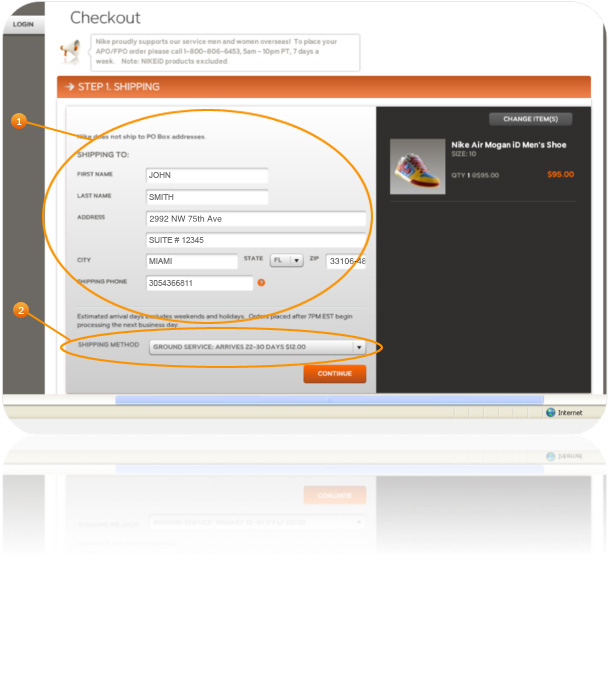
You’ve finished.
1 Once you've verified all your information hit Submit Order.
If the transaction is successful, you will receive an immediate confirmation in most cases. You will also receive an order confirmation via email.
Keep this email for your records as it will contain your order number and other important information.
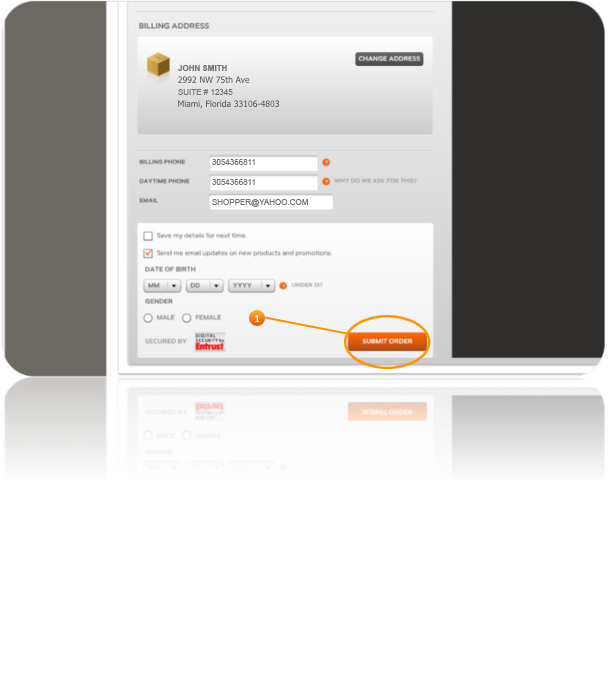
1 You will be asked to enter your credit card information exactly as it appears on your Card and the Card security code. For Visa and M/C it is located on the back of your Card and for American Express on the front.
2 Your billing information is where you receive your credit card statement. Enter this information accurately.
If the merchant does not allow you to enter a billing address outside of the U.S., use your PuntoMio U.S. address in this section.
7701 NW 15 Street
Suite # 12345
Miami, Florida 33106
Always enter a valid email so that you can be contacted with important information about your order.
3 If you have a promotional code or coupon code, enter it in the appropriate field.
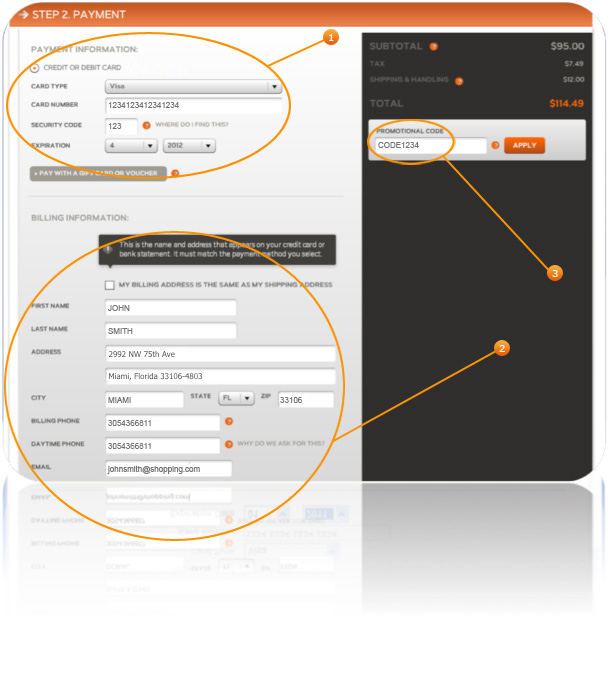
Once your goods have been received at our facility in Miami, the following steps are taken in order to prepare your item for shipping:
